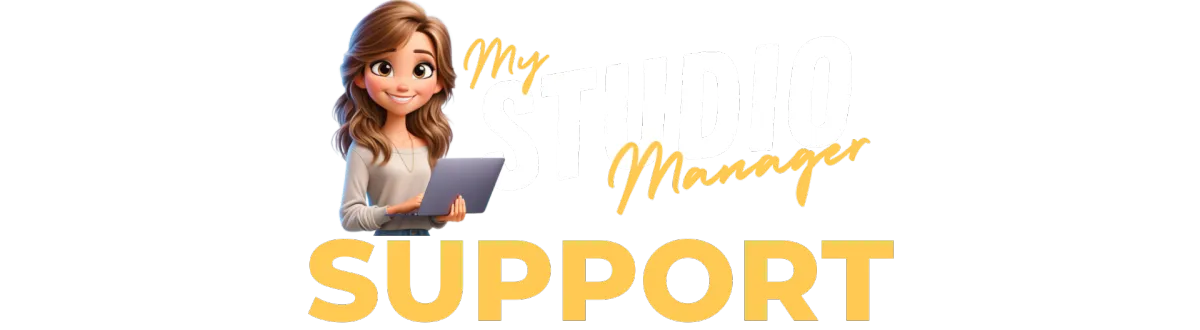
Onboarding Video Tutorials
Below is a series of video tutorials to get you set up and familiar with the software.
We will also email you these videos each day after you have joined so you can work through them at a slower pace. Feel free to slow down and pause the videos where you need to.
If you get stuck at any point please email us at [email protected] and we are happy to help.

1. My Studio Manager Tour

2. The Launch Pad - Get Connected

3. Contacts - Import contacts and set up smart lists.

4. Lead Forms - Set Up A Lead Form

5. Opportunities - Configure your opportunities & pipeline.

6. Phone Number - How to get a phone number.

7. 2Way Email Sync - Set up your emails in MSM.

8. Automations - Set up your first automation.

9. Domains - Connect your domains

10. Website Builder - Build a website or funnel.

11. Campaigns - Create email or sms campaigns

12. QR Code Generator - Create QR codes in seconds.

13. Calendars - Learn how to create and use calendars.

14. Chatbot - Set up and configure your Ai Chat Bot (ASCEND Only)
Congratulations!
You have reached the end of the onboarding tutorial sessions, By now you should have a good understanding of the My Studio Manager Software.
---
The learning does not end here!
Head to our support hub for more articles in the knowledge base.
Http://support.mystudiomanager.au
Thank you for being an amazing My Studio Manager Customer.